Choosing the best VPN for Android device is essential nowadays with the increasing number of cyber threats and privacy breaches. VPN is a secure way to browse.
Using a Virtual Private Network (VPN) on your Android device has become essential to protect your data and maintain anonymity while browsing the internet.
In this article, I will share what a VPN is, its types, the best VPN for Android device, and steps to install a VPN.
What is a VPN?
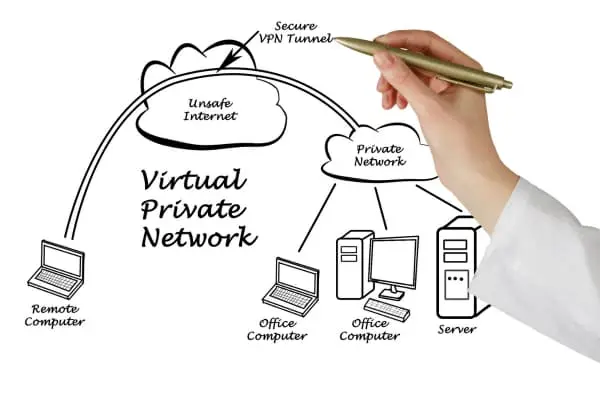
A VPN, or Virtual Private Network, is a technology that creates a secure and encrypted connection between your device (such as a computer, smartphone, or tablet) and the internet.
It allows you to send and receive data over a public network as if connected to a private network, ensuring that your online activities and sensitive information remain private and protected.
Top VPN Services for Android
When choosing the best VPN for your Android device, there are several factors to consider, such as security features, speed, server locations, and user-friendliness.
To help you make an informed decision, before moving to the best VPN for android device, we have compiled a list of some of the top VPN services for Android devices:
ExpressVPN
Express VPN is the best VPN for android among users for its robust security features, fast connection speeds, and user-friendly interface.
It offers a wide range of server locations across the globe, allowing you to access geo-restricted content easily. With split tunneling and a kill switch, Express VPN ensures your online activities remain private and secure.
NordVPN
Nord VPN is another top-rated VPN service known for its strong encryption protocols and strict no-logs policy. It offers a large network of servers in various locations, making it ideal for bypassing geo-blocks and accessing content from anywhere in the world. It also provides features like Double VPN and Onion over VPN for enhanced security and anonymity.
CyberGhost
Cyber Ghost is a user-friendly VPN service that offers excellent security features at an affordable price.
It has a dedicated app for Android devices that is easy to set up and use with its strong encryption, no-logs policy, and automatic kill switch.
CyberGhost ensures your online activities remain private and secure while browsing the internet.
Surfshark
Surf Shark is a budget-friendly VPN service that offers unlimited simultaneous connections on multiple devices.
It provides strong security features like Multi-Hop and Clean Web to protect your data from online threats.
Surf Shark’s user-friendly app and fast connection speeds make it an excellent choice for Android users looking for a reliable VPN service.
Private Internet Access (PIA)
PIA is a well-established VPN service known for its strong encryption, no-logs policy, and customizable security settings.
It offers an extensive network of servers in various locations, allowing you to browse the internet anonymously and easily access geo-restricted content.
PIA’s user-friendly app and affordable pricing make it a popular choice among Android users.
Best VPN for Android Device Express VPN

When you want to know the best VPN options for Android devices, consider the Express VPN.
It is known for its high-quality security features and excellent performance; Express VPN ensures that your online activities are protected and your data remains private.
Steps to Download Express VPN
To download and install Express VPN on your Android device, follow these simple steps:
1. Go to the Google Play Store on your Android device.
2. Type “Express VPN” in the search bar and hit Enter.
3. Look for the Express VPN app in the search results and tap on it.
4. Tap the “Install” button to begin the installation process.
5. After installing the app, tap the “Open” button to launch Express VPN.
For New Users
1. you’ll be prompted to create an account if you’re a new user. Enter your email address and type a secure password.
2. you can enable or disable the automatic connection feature after creating an account.
3. Next, you’ll be presented with a list of server locations. Tap on the server location you want to connect to or let the app choose the best server for you automatically.
4. Once connected, you’ll see a key icon in your notification bar, indicating that Express VPN is active and protecting your connection.
That’s it! You have successfully downloaded and installed Express VPN on your Android device. You can now use secure and private browsing.
It’s worth noting that Express offers a 30-day money-back guarantee, so if you’re not satisfied with the service, you can request a refund within that period.
Remember always to use Express VPN responsibly and adhere to the terms and conditions of the service. Enjoy the benefits of a secure and private internet connection on your Android device with Express VPN.
Final Verdict
In conclusion, using a VPN on your Android device safeguards your online privacy and security.
The VPN services mentioned above offer robust security features, fast connection speeds, and user-friendly interfaces, making them some of the best options for Android users.
Choose a VPN that suits your needs and enjoy a secure and private browsing experience on your Android device.
What is a VPN?
What are the best VPN services for Android devices?
Why choose Express VPN for Android devices?
How do you download Express VPN on an Android device?
· In the search bar, type “Express VPN” and hit Enter.
· Look for the Express VPN app in the search results and tap on it.
· Tap the “Install” button to begin the installation process.
· Once the app is installed, tap the “Open” button to launch Express VPN.
