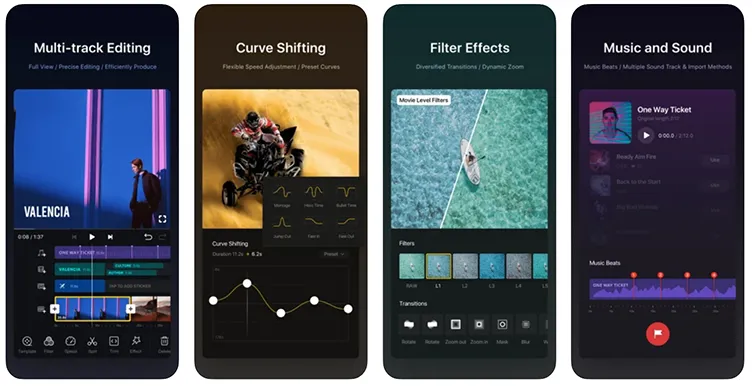When it comes to mobile video editing, Alight Motion and VN Video Editor (commonly referred to as VN) have emerged as two of the most popular choices among content creators in India. Both video editing apps, including their modded versions like Alight Motion Mod and VN Mod, offer powerful editing tools that cater to a wide range of video production needs, from simple social media clips to professional-grade motion graphics. But which one is better for video editing in India? Let’s break down the technical aspects of both apps to help you decide.
| Feature | Alight Motion | VN Video Editor |
| User Interface | Complex, designed for motion graphics; Steeper learning curve | Simple, beginner-friendly, intuitive interface |
| Keyframe Animation | Advanced keyframe animation for detailed control over movements and effects | Limited keyframe animation capabilities, more basic transitions |
| Motion Graphics | Supports vector graphics, detailed motion design | Lacks advanced motion graphics capabilities |
| Visual Effects | Wide variety of effects: blur, glow, shadow, etc. | Offers a good range of filters and transitions but fewer advanced effects |
| Performance | Demanding on hardware, may lag on mid-range devices | Optimized for mobile devices, smoother performance on most smartphones |
| Cross-Platform Availability | Android, iOS (No PC version) | Android, iOS, Mac, and Windows (Cross-platform support) |
| Export Quality | High-quality export options, multiple formats (MP4, GIF, PNG) | High-quality export, watermark-free even in free version (MP4, customizable settings) |
| Watermark | Free version adds watermark; Pro version required to remove it | No watermark, even in the free version |
| Mod APK Availability | Alight Motion MOD APK unlocks premium features for free (use with caution) | VN Mod APK unlocks extra transitions and effects (use with caution) |
| Best For | Advanced users seeking control over animations and motion design | Beginners and intermediate users who want fast and easy video editing |
| Pricing | Free with Pro upgrade; MOD APK offers all features for free | Free with no watermark; MOD APK available for extra features |
User Interface and Ease of Use
Alight Motion
Alight Motion has an interface designed primarily for motion graphics, giving it a more technical feel. The interface might seem complex for beginners but offers powerful customization for users familiar with professional video editing software like Adobe After Effects. The learning curve is steeper, but it’s perfect for users who want to create intricate animations and motion designs.
- Pros: Highly customizable, ideal for advanced users who need detailed control over animations.
- Cons: The complexity of the UI can be overwhelming for beginners.
VN Video Editor
VN’s interface is designed with simplicity in mind, making it a great choice for beginners and intermediate users. The layout is intuitive and allows users to quickly navigate between editing tools, effects, and timeline options. It is more beginner-friendly, offering an experience similar to desktop video editors.
- Pros: Easy to use for beginners, faster learning curve, clean and intuitive layout.
- Cons: Limited control over advanced animation and motion design features.
Winner: VN Video Editor for simplicity and ease of use, but Alight Motion is better suited for users who want detailed control.
Core Features and Capabilities
Alight Motion
Alight Motion shines when it comes to motion graphics, keyframe animations, and visual effects. It supports multiple layers for video, graphics, and audio, and offers a wide variety of blending modes, vector-based drawing tools, and a comprehensive keyframe animation system.
- Keyframe Animation: Alight Motion offers precise control with its keyframe animation feature, allowing you to animate almost any property.
- Visual Effects: It includes a variety of filters and visual effects, such as glow, shadows, motion blur, and color correction.
- Vector Graphics: Alight Motion also supports vector shapes, enabling detailed, scalable designs without losing quality.
VN Video Editor
VN focuses more on straightforward video editing, making it ideal for creating and editing social media videos, vlogs, and short films. While VN does not offer the same level of motion graphic features as Alight Motion, it excels in providing tools for quick edits.
- Basic Editing Tools: VN provides the usual trimming, cutting, and merging functions, alongside simple transitions and filters.
- Effects and Transitions: VN offers a range of pre-built transitions, filters, and overlays that are easy to apply with just a few taps.
- No Watermark: VN Video Editor doesn’t place a watermark on videos, unlike the free version of Alight Motion, making it a preferred option for creators who want high-quality exports without branding.
Winner: Alight Motion is better for professional-level motion graphics and animation, while VN is ideal for standard video edits.
Performance and Speed
Alight Motion
Alight Motion can be demanding on smartphones, especially when working with multiple layers, keyframes, or high-resolution exports. Its advanced features often require higher processing power, and performance can slow down on older devices.
VN Video Editor
VN is optimized for mobile devices, and even users with mid-range smartphones can enjoy smooth editing. VN focuses on basic editing functions, which means it’s less demanding on your device’s hardware compared to Alight Motion.
Winner: VN Video Editor wins in performance and speed, especially on mid-range or older smartphones.
Platform Availability and Versatility
Alight Motion
Alight Motion is available on both Android and iOS platforms. However, it does not have a native PC version, which can limit its versatility for users who want to edit on desktop systems.
- Available on: Android and iOS.
- No PC Version: Desktop editing is not supported natively, though it can be used with emulators.
VN Video Editor
VN is also available on both Android and iOS but offers an additional advantage: it has a desktop version available for both Mac and Windows. This makes it a more versatile choice for users who prefer to edit on both mobile and desktop.
- Available on: Android, iOS, Mac, and Windows.
- Cross-Platform: VN allows users to edit seamlessly across devices, making it highly versatile.
Winner: VN Video Editor for its cross-platform availability.
Export Options and Quality
Alight Motion
Alight Motion allows you to export videos in multiple formats, including MP4, GIF, and PNG sequences. However, the free version exports with a watermark, which can only be removed by upgrading to the Pro version.
- Export Formats: MP4, GIF, PNG sequences.
- Watermark: Free version includes a watermark.
VN Video Editor
VN offers high-quality export options without any watermark, even in the free version. You can export videos in various resolutions and frame rates, making it a great choice for creators who want a clean, polished final product without additional costs.
- Export Formats: MP4, with customizable resolution and frame rates.
- No Watermark: Free exports without any branding.
Winner: VN Video Editor for its free watermark-free exports.
Pricing and Modded Versions
Alight Motion MOD APK
The Alight Motion MOD APK version unlocks all premium features, including high-quality exports, effects, and the removal of the watermark, without the need for a paid subscription.
VN Mod APK
The VN Mod APK also offers additional features beyond the regular version, such as extra transitions, effects, and even higher export quality, without restrictions.
Winner: Alight Motion MOD APK and VN Mod APK both offer advantages for users who want premium features for free.
Final Verdict
- If you’re looking for advanced motion graphics, keyframe animations, and visual effects, Alight Motion is undoubtedly the better option. Its feature set makes it ideal for users who want professional-level control over their video projects.
- However, if your focus is on ease of use, quick edits, and seamless cross-platform functionality, VN Video Editor takes the lead. It’s better for users who want to create high-quality content without diving deep into the technicalities of animation.
Ultimately, choosing the best apk depends on your specific needs as a video editor. If you’re looking for an advanced tool for creating dynamic animations, Alight Motion is your go-to. On the other hand, if you want something that’s quick and easy with no watermark issues, VN might be a better fit.