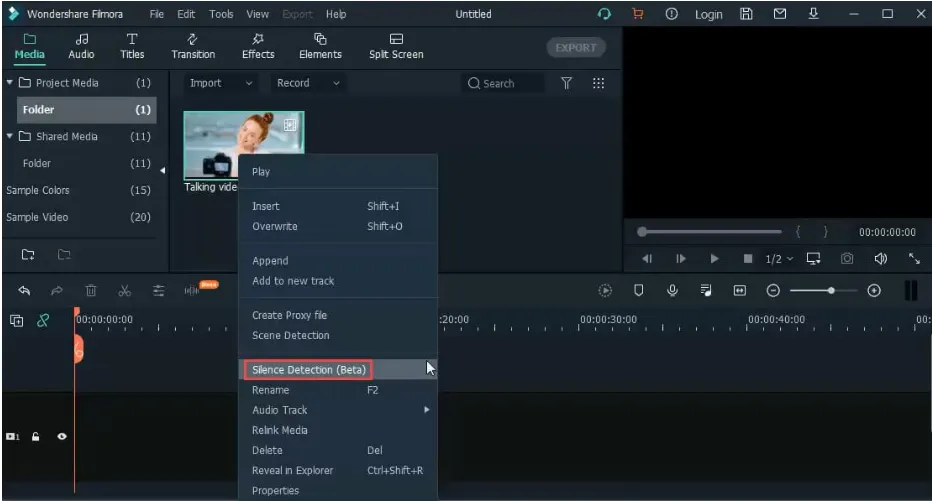Sometimes, quiet, awkward moments in a video can make it seem boring or even a little embarrassing. Silence can make a video feel dull, and people might stop watching. But don’t worry. There’s a way to fix that and keep your viewers interested!
There’s a helpful tool called silence detection that finds these quiet pauses in your video. This tool looks for times when there isn’t any talking or sound. Once it spots those silent parts, it can remove them so your video stays engaging and fun to watch.
One video editing tool, Wondershare Filmora, has a special AI-powered feature that does this for you. It automatically finds and cuts out the silent parts of your video, making it more exciting to watch!
Part 1: What is Audio Silence Detection
Audio silence detection is a tool that finds and removes long, quiet parts in audio automatically. It looks at the sound waves and spots areas where the sound is very low or almost silent.
Silence detection can be helpful for:
- Removing awkward pauses: It can take out the boring, quiet moments in a recording to make the audio more interesting.
- Testing audio equipment: It can help test audio devices by seeing when there is no sound and then noticing when the sound starts again.
- Improving speech processing: Removing quiet parts and pauses in speech makes things like voice recognition work better.
- Saving data: In digital phone calls, silence detection can help save data by knowing when no one is talking and not sending those silent moments.
Part 2: How to Apply Silence Detection in Filmora
Wondershare Filmora can quickly take out silent parts from your videos. With its audio silence detection feature, you can easily remove those quiet, awkward moments. Just follow these simple steps to get rid of them from your videos!
Here’s how to use the Filmora Silence Detection tool in a simple way:
Step 1: Import your video and find the Silence Detection tool
1. First, upload your video to the program. Right-click on it in your media section and select “Silence Detection.”
2. You can also add the video to your timeline, then right-click and choose “Silence Detection.”
3. Or, after adding the video to your timeline, look for the Silence Detection button in the toolbar.
Step 2: Adjust the audio settings
In the Silence Detection window, you’ll see three settings you can adjust:
Threshold: This is the volume level. If it’s lower than 25%, it will count as silence.
Minimum Silence: This sets how long the quiet parts need to be to count as silence. Anything longer than 1 second will be marked as silence.
Buffer: This adds a little extra time before and after the quiet parts to make sure they’re cut cleanly.
Step 3: Analyze the video
After setting everything, click “Start” to begin the silence detection. You’ll see two things:
Black parts: These are the quiet or silent sections that will be deleted.
Highlighted parts: These are the parts of the video that will stay.
Step 4: Check your video
Play your video to make sure all the silent parts are removed. If it doesn’t look right, you can change the settings and start again.
Step 5: Save your video
Once you’re happy with the result, you can save the video in two ways:
Export to local: This will save the video to your computer without any silent parts.
Export to timeline: This will send the edited video back to the Filmora timeline so you can keep working on it.
This way, you can easily remove silent pauses from your video to make it more interesting!
FAQs
Q: What types of audio can Filmora’s silence detection handle?
A: Filmora’s silence detection works with any audio that has quiet parts, whether it’s from a video or a separate audio file.
Q: Can I adjust the threshold for silence detection?
A: Yes, you can adjust the threshold to set how quiet the sound needs to be so that Filmora can consider it silent.
Q: What should I do if silence detection doesn’t work as expected?
A: If it doesn’t work right, you can tweak the settings, like the volume threshold or silence length, and try analyzing the audio again.
Conclusion
Wondershare Filmora’s Silence Detection feature is a powerful and user-friendly tool that helps streamline the editing process by automatically identifying and removing unwanted silent parts in your videos. This ensures that your content remains engaging and fast-paced, eliminating awkward pauses that can cause viewers to lose interest.
Whether you’re working on a podcast, a video presentation, or any other type of media, this tool can save you a lot of time by quickly trimming down the quiet sections without needing to manually search for them. With customizable settings, such as threshold levels and buffer time, you can fine-tune the tool to work perfectly with your specific audio needs.
The audio silence detection feature also helps improve the flow of your video, making your content more professional and enjoyable for your audience.